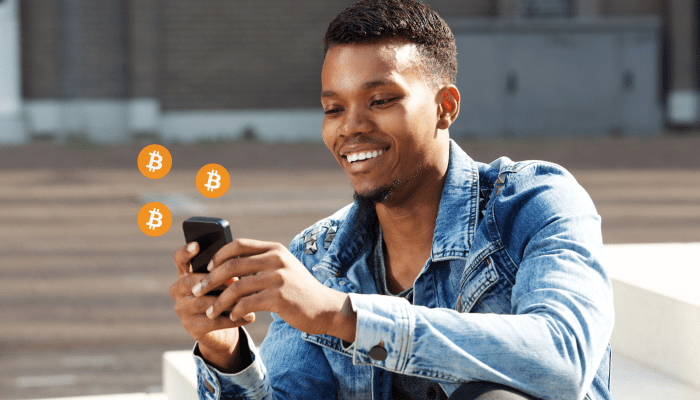Buying Bitcoin and USDT using the Mybitstore app has been simplified to make your trades fast and secure.
1. Link a payment method:
To buy Bitcoin and USDT, you will need to link a payment method such as a bank account or mobile money that corresponds with the details on your Mybitstore KYC. This process involves:
- Opening the payment methods
- Selecting DEPOSIT
- Adding a payment method
- Clicking on validate after entering the required details and waiting for approval
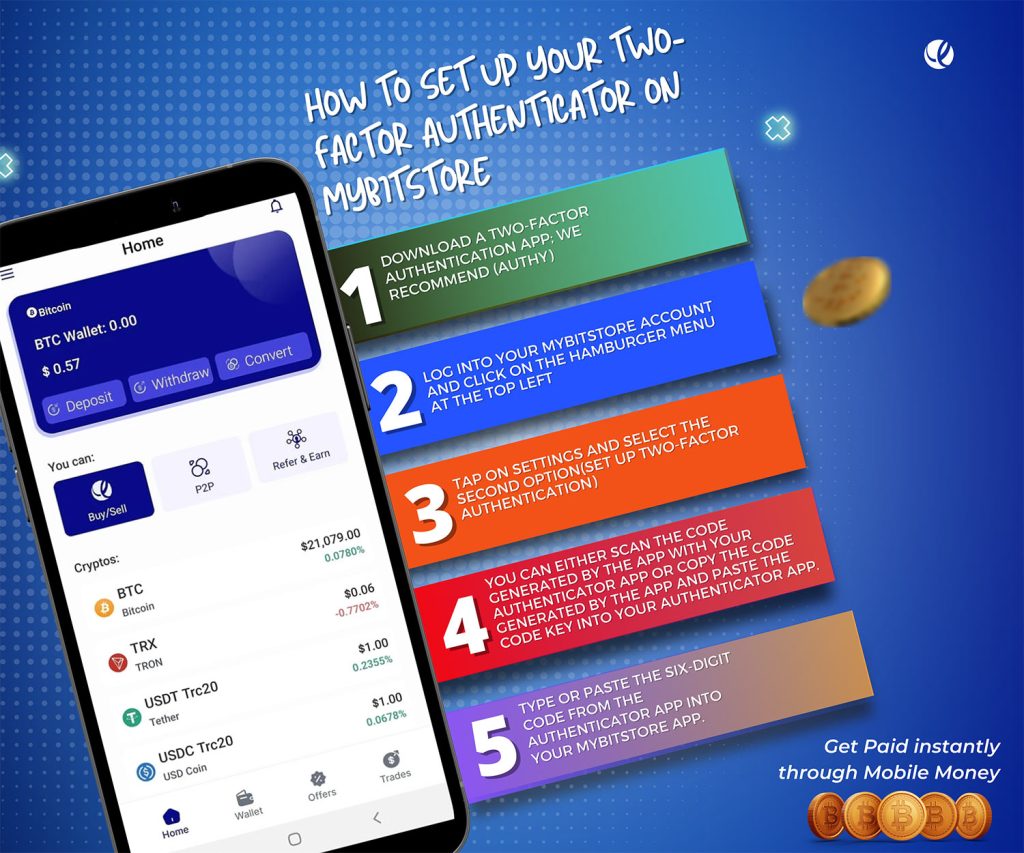
2. Buy Bitcoin/USDT:
Once your payment methods and KYC details are linked, you can proceed to buy Bitcoin/USDT on the platform and place an order to buy it at the current rate.
- Select Buy/Sell from the app’s midsection
- Select Buy
- Choose the crypto type to buy (Bitcoin, USDT)
- Enter the amount to buy
- Select Preview Buy Trade
- Make payment to the payment numbers/channels stated
- Enter the Transaction ID from the payment you made
- Receive your crypto
After buying Bitcoin, it’s essential to store it safely. We highly recommend storing it in Mybitstore’s built-in wallet as it offers high security.